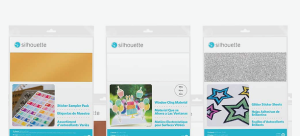Search
Welcome Sign in / Register
Print & Cut
All Silhouette cutting machines include the Print & Cut feature. Use the Silhouette Studio software to create a design, or select one of our pre-created Print & Cut designs from the Silhouette Design Store, and print it to your home printer. You can then feed your printed design into the Silhouette machine. The optic scanner will automatically find the printed registration marks on your job and cut around the contour of your printed design.


How it works
Discover the seamless synergy of technology and craftsmanship

Step 1
Design your Print & Cut project.

Step 2
Send your design directly from Silhouette Studio® to your home printer and print.

Step 3
Load the printed design into your Silhouette and cut.


Print & Cut feature is ideal for
- Creating custom stickers
- Making custom labels for home and office
- Designing gift tags
- Creating temporary tattoos
- Personalizing party invitations
- Making custom cards
- Customizing apparel
- Creating unique printables
- And more!
What do I need?
To create a Print & Cut project, you'll need:
- Silhouette cutting machine
- Silhouette Studio software
- Print & Cut design (select one from the Silhouette Design Store or create your own)
- Printable material (i.e. sticker paper, printable heat transfer materials, etc.)
- Home printer (inkjet printer recommended for most Silhouette brand materials)


Silhouette Print & Cut materials
Head over to the shop and check out our printable materials, which are perfect for creating Print & Cut projects.