The Silhouette Cameo Plus machine is equipped with unmatched performance
Search
Welcome Sign in / Register

Silhouette Cameo 4 Plus
Only %1 left
SKU
SILH-CAMEO-4-PLUS
As low as $189.99 Regular Price $399.99
Payment plans available from:



What’s included
- Silhouette Cameo® 4 Plus White
- Power cable & USB cable
- Cameo Plus Cutting Mat (14.6"" x 15"")
- AutoBlade
- Adapters for standard blade, premium blade, deep-cut blade, 2mm Kraft Blade, and Silhouette sketch pens
- Silhouette Studio® software (download)
- 100 exclusive designs (download)
- 1-month Silhouette Design Store subscription (available with tool registration)
Automatic tool detection.
Tool Detection simplifies your experience by automatically detecting which tool you've put in the machine and instantly adjusting your software settings.
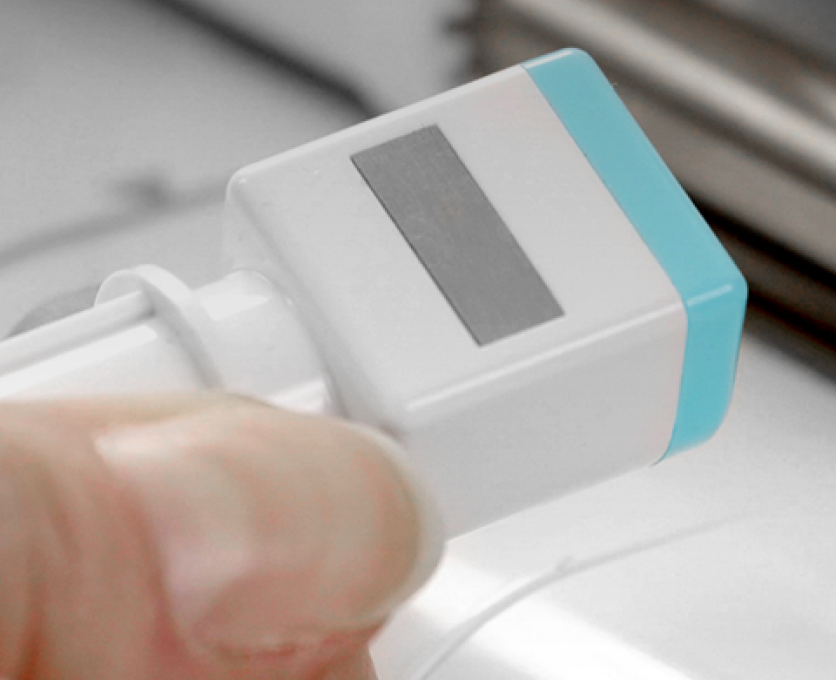



Wireless Bluetooth® connectivity.
Connect your Silhouette machine to your device wirelessly using built-in Bluetooth® technology.


Dual carriage.
Cut or sketch using a variety of available tools with the Cameo 4 series' dual carriage system. Carriage 1 is for standard cutting with the included AutoBlade. Carriage 2 provides more power for use with specialty tools, such as the Rotary Blade or Punch Tool.


Backed by Silhouette Studio®.
All Silhouette machines use the powerful Silhouette Studio® software, which allows you to tap into our expansive collection of Silhouette Design Store content, import your own fonts and images, or create designs from scratch. You can also unlock even more power and features through additional software upgrades.


Maximize your creativity.
The Cameo 4 provides a 14.5-inch cutting width and a 3 mm clearance to help bring your ideas to life.
Precision DIY cutting.
The Cameo 4 series allows you to create DIY projects with incredible precision. From cutting out fabric patterns, to creating custom stickers, the Silhouette Cameo is the modern maker's best friend.




No mat? No problem!
With its kiss-cut action for rolled materials, or its pop-out cutting feature for paper and cardstock, the Cameo 4 series gives you the freedom to cut various material types without using a cutting mat.
Explore the material world.
Cut more materials than ever before with the Cameo 4 series. You can now easily cut vinyl, cardstock, crepe paper, foam, fabric, chipboard, leather, and more!




Fastest in its class.
Your time is valuable. That's why the Cameo 4 series cuts jobs up to 3 times faster than previous models.
More power. More possibilities.
The Cameo 4 series offers the impressive ability to apply up to 5,000 gf means you can cut felt, fabric, and other specialty materials with ease using our Rotary Blade.


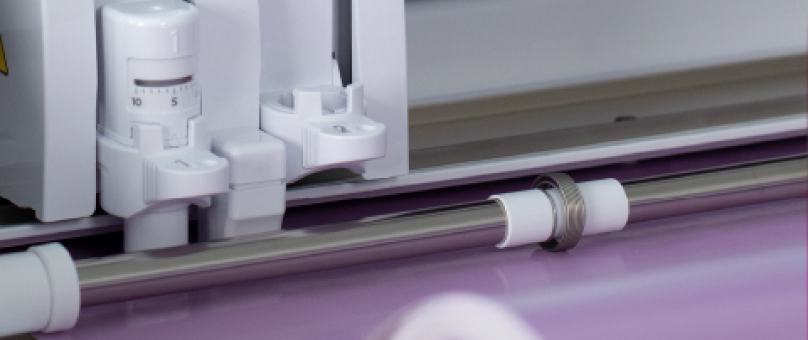

The perfect vinyl-cutting machine.
Cut rolled materials with ease using the built-in roll feeder, which allows for projects up to 10 feet in length.
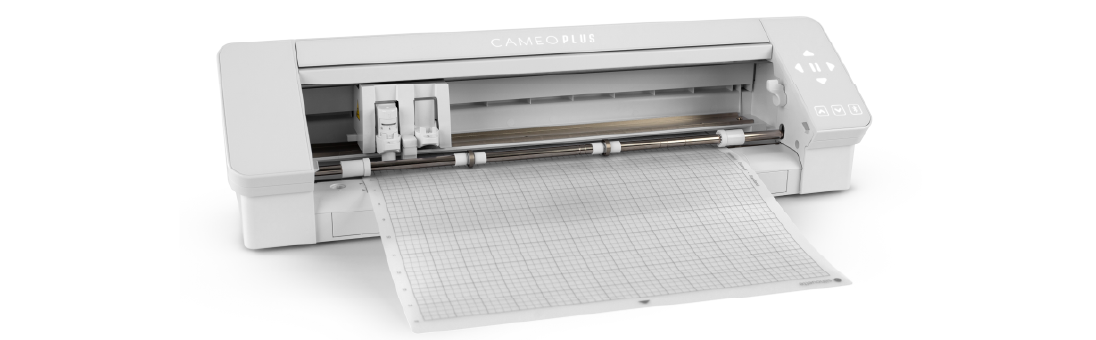
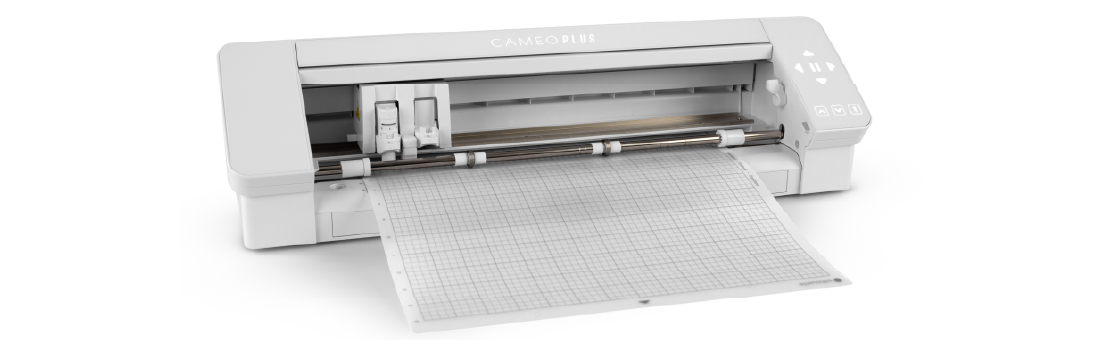
Print & Cut
Create custom Print & Cut projects with your home printer, and use your Silhouette to cut them out. You can make custom stickers, printed heat transfer decals, temporary tattoos and more!
Technical Specifications
Cutting Area
14.6 in. x 15 in.
With a Cutting Mat
14.6 in. x 10 ft.
With Lined Media
Matless cutting options available depending on material type. Materials with liners or backing, such as vinyl, heat transfer, and sticker sheets can be fed directly into the Cameo Plus without a cutting mat. The Cameo Plus also offers a special "Pop-out" cutting feature for paper and cardstock materials where a cutting mat is not required.
Maximum Media Thickness
3 mm (118.11 mils)
Interface
USB 2.0 high speed / Bluetooth®
Unit Dimensions
25.5 in. x 7.5 in. x 6.75 in. (65 cm x 19 cm x 17 cm)
Unit Weight
11 lbs 14.1 oz (5.4 kg)
Shipping Dimensions
30.7 in. x 12.1 in. x 10.6 in. (78 cm x 30.8 cm x 27 cm)
Shipping Weight
16 lbs 12.8 oz (7.4 kg)
Warranty
One year parts and labor (Limited to USA and Canada only)
System Requirements
Windows 7 or higher or Mac OS X 10.10 or higher, 2 GHz processor, 4 GB RAM, 2 GB available disk space, USB port, High speed internet connection (recommended)
Requires Silhouette Studio® software version 4.3.341 or higher
Compatible with
The Silhouette Cameo Pro machine is compatible with the AutoBlade, features a dual-carriage, and includes Bluetooth® technology.
This machine use the powerful Silhouette Studio® software, which allows you to tap into our expansive collection of Silhouette Design Store content, import your own fonts and images, or create designs from scratch. You can also unlock even more power and features through additional software upgrades.

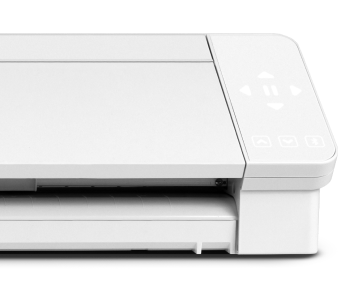
What’s included with your purchase
Silhouette Cameo® 4 Plus
Power cable & USB cable
Cameo Plus Cutting Mat (14.6" x 15")
AutoBlade
Adapters for standard blade, premium blade, deep-cut blade, 2mm Kraft Blade, and Silhouette sketch pens
Silhouette Studio® software (download)
100 exclusive designs (download)
1-month Silhouette Design Store subscription (available with tool registration)


Register your Machine
Register your machine by providing the serial number and purchase information. Click here for more information.


Free 1-month Silhouette Design Store subscription
Enjoy a free 1-month subscription to the Silhouette Design Store when you register your machine.


