Search
Welcome Sign in / Register


Design. Plug. Cut. Seamlessly.
Send designs to your Silhouette Mint machine to create custom stamps.
Design Custom Stamps with Precision
Mint Studio™ gives you the freedom to create fully personalized stamp designs using text, shapes, imported images, or your own artwork. Perfect for crafting, branding, and card making, this software transforms your ideas into high-quality, ready-to-print stamp templates.
Easy-to-Use Interface for All Skill Levels
Designed for both beginners and experienced crafters, Mint Studio features a clean and intuitive interface. Tools like drag-and-drop elements, scalable fonts, and image trace make it easy to bring your vision to life with minimal effort.
Works Seamlessly with the Silhouette Mint™
Mint Studio is fully compatible with the Silhouette Mint™ thermal stamp printer, letting you turn digital designs into physical stamps in just minutes. This unique thermal printing process ensures clean lines and long-lasting results.
Powerful Design Tools and Special Effects
From image tracing and layout alignment to embossing effects and fill pattern options, Mint Studio gives you full creative control. These advanced tools help you design stamps that stand out and suit any project or purpose.
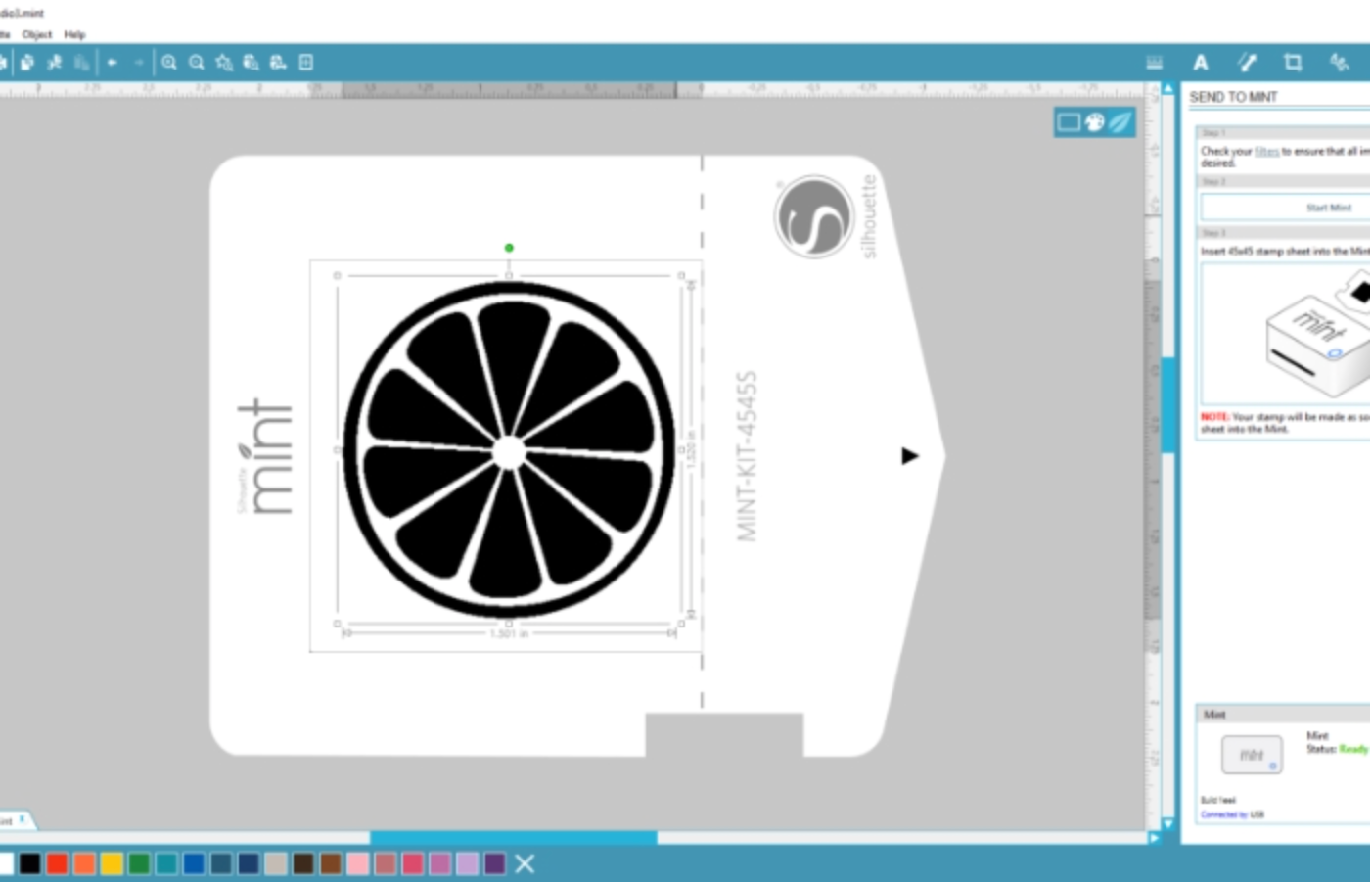
Import Your Own Images and Artwork
Mint Studio™ lets you easily import JPEG, PNG, BMP, and other image formats directly into your stamp design. Whether you're using hand-drawn illustrations, logos, or photos, the software makes it simple to convert them into custom stamps. Great for artists, small businesses, or anyone wanting one-of-a-kind creations.
Add Text with a Wide Range of Fonts
Choose from a variety of system and imported fonts to personalize your stamps with names, dates, messages, or branding. Mint Studio offers precise text tools that allow you to adjust size, spacing, orientation, and style—ideal for both decorative and professional uses.


Customize Stamp Sizes to Fit Your Project
Mint Studio supports a variety of stamp sizes that match Silhouette Mint™ stamp sheets, giving you flexibility for any project. From tiny monogram stamps to larger designs for packaging or signage, you can tailor the dimensions to your specific needs with ease.
Built-In Tools for Multi-Stamp Projects
Mint Studio™ makes it easy to design and manage multiple stamps within a single project. You can create sets of coordinated designs—like seasonal collections, business branding kits, or layered patterns—all within one workspace. This streamlines your process and keeps your creative workflow organized.





The Design Store
With over 300,000 designs, fonts, and more, the Silhouette Design Store holds infinite possibilities for creativity.
Whether you’re a professional designer or your artistic talent is limited to stick figures, the Design Store helps to save valuable time. Our team of talented artists takes care of the design work for you, so you get top-quality designs, fonts, and patterns that are ready-made for your next project.
Find the perfect design in no time in the Silhouette Design Store!
Hear from our happy subscribers
Mint Studio™ FAQ
Everything you need to know about designing custom stamps with Mint Studio™ and the Silhouette Mint™.
What is Mint Studio™?
Mint Studio™ is a free design software used to create custom stamps for the Silhouette Mint™ stamp maker. It allows you to design stamps using text, images, shapes, and imported artwork right from your computer.
Is Mint Studio™ free to use?
Yes, Mint Studio™ is completely free to download and use. It's available to all users with a Silhouette Mint™ machine and can be downloaded from the Silhouette America website.
What kind of designs can I create with Mint Studio™?
You can create stamps using custom text, shapes, imported logos, images, or hand-drawn artwork. The software gives you the flexibility to scale, rotate, and trace elements to match your unique style.
Can I use my own images or logos in Mint Studio™?
Yes, Mint Studio™ allows you to import image files like JPEG, PNG, and SVG. You can also use the trace feature to turn hand-drawn art or graphics into digital stamp designs.
How does Mint Studio™ work with the Silhouette Mint™?
After designing your stamp in Mint Studio™, you send the design to the Silhouette Mint™ machine. It uses thermal printing technology to etch your design onto specialized stamp material for immediate use.
Do I need to install Mint Studio™ on my computer?
Yes, Mint Studio™ is downloadable software for both Windows and Mac computers. It must be installed on your device to create and send stamp designs to the Mint™ machine.
Can I edit or resize my designs in Mint Studio™?
Absolutely! You can resize, rotate, scale, and position elements within your design to perfectly match your chosen stamp size and layout.
What materials can I use with the Silhouette Mint™?
The Silhouette Mint™ is compatible with Mint Stamp Sheets and specialized Mint Inks. These are designed to produce crisp, long-lasting stamps and are available from Silhouette and authorized retailers.
Can I use Mint Studio™ for other craft projects?
While Mint Studio™ is specifically for stamp design, the stamps you create can be used in a variety of craft projects—such as cards, gift tags, labels, journals, packaging, and more.
Is customer support available for Mint Studio™?
Yes, Silhouette America provides full customer support for Mint Studio™, including setup help, tutorials, and troubleshooting through the official Silhouette Support page.
Software Features
-

Make a Lasting Impression
Use the Silhouette Mint™ to create custom stamps. Mint Studio™ provides convenient presets and design options to make the stamp making process a breeze. -
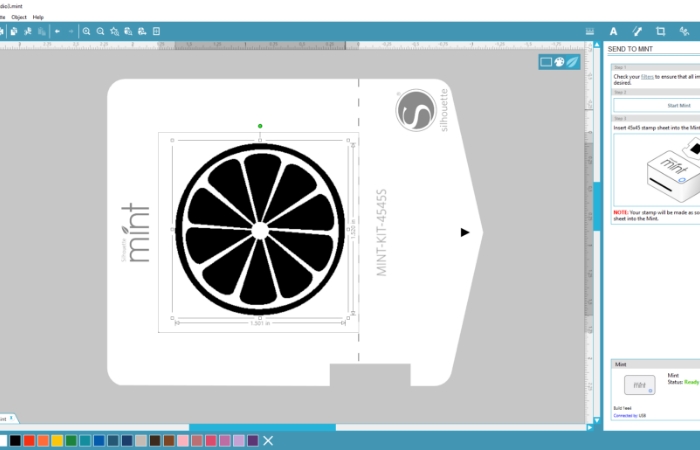
Familiar Design Tools
Design stamps using the tools and features you’re familiar with. Add text, shapes, designs, and filters to create the perfect stamp. -

Easy Stamp Making
'Mint Studio™ automatically mirrors your design to simplify the stamp making process. Follow the handy prompts within the software as you add the stamp kit to the machine for thermal printing.
More Information
| Artist | Please Select |
|---|---|
| Is Web | No |
| Show software as a featured | No |
| Software Design Details | Design Custom Stamps with PrecisionMint Studio™ gives you the freedom to create fully personalized stamp designs using text, shapes, imported images, or your own artwork. Perfect for crafting, branding, and card making, this software transforms your ideas into high-quality, ready-to-print stamp templates. Easy-to-Use Interface for All Skill LevelsDesigned for both beginners and experienced crafters, Mint Studio features a clean and intuitive interface. Tools like drag-and-drop elements, scalable fonts, and image trace make it easy to bring your vision to life with minimal effort. Works Seamlessly with the Silhouette Mint™Mint Studio is fully compatible with the Silhouette Mint™ thermal stamp printer, letting you turn digital designs into physical stamps in just minutes. This unique thermal printing process ensures clean lines and long-lasting results. Powerful Design Tools and Special EffectsFrom image tracing and layout alignment to embossing effects and fill pattern options, Mint Studio gives you full creative control. These advanced tools help you design stamps that stand out and suit any project or purpose.
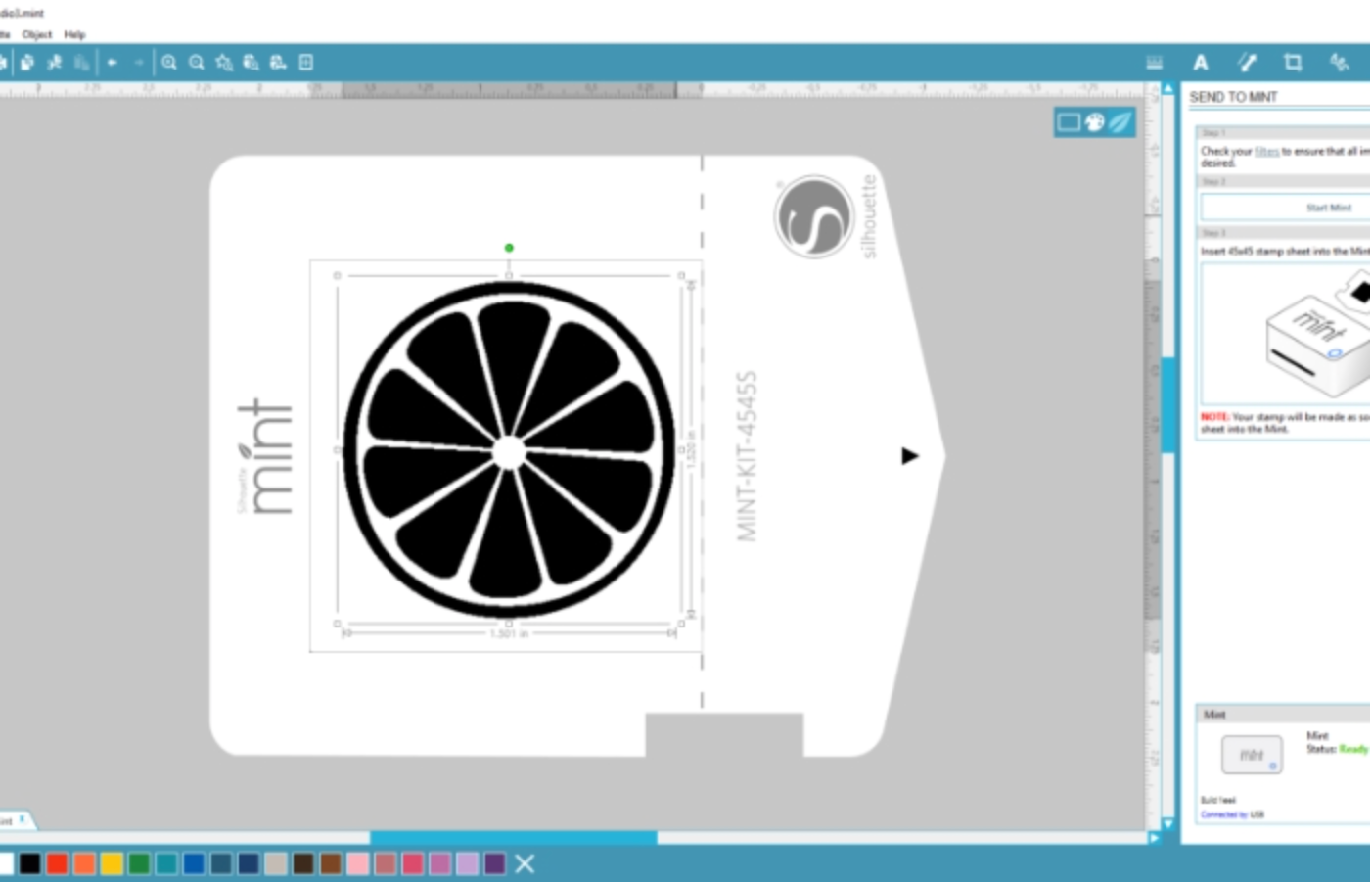 Import Your Own Images and ArtworkMint Studio™ lets you easily import JPEG, PNG, BMP, and other image formats directly into your stamp design. Whether you're using hand-drawn illustrations, logos, or photos, the software makes it simple to convert them into custom stamps. Great for artists, small businesses, or anyone wanting one-of-a-kind creations. Add Text with a Wide Range of FontsChoose from a variety of system and imported fonts to personalize your stamps with names, dates, messages, or branding. Mint Studio offers precise text tools that allow you to adjust size, spacing, orientation, and style—ideal for both decorative and professional uses.   Customize Stamp Sizes to Fit Your ProjectMint Studio supports a variety of stamp sizes that match Silhouette Mint™ stamp sheets, giving you flexibility for any project. From tiny monogram stamps to larger designs for packaging or signage, you can tailor the dimensions to your specific needs with ease. Built-In Tools for Multi-Stamp ProjectsMint Studio™ makes it easy to design and manage multiple stamps within a single project. You can create sets of coordinated designs—like seasonal collections, business branding kits, or layered patterns—all within one workspace. This streamlines your process and keeps your creative workflow organized.      The Design StoreWith over 300,000 designs, fonts, and more, the Silhouette Design Store holds infinite possibilities for creativity. Whether you’re a professional designer or your artistic talent is limited to stick figures, the Design Store helps to save valuable time. Our team of talented artists takes care of the design work for you, so you get top-quality designs, fonts, and patterns that are ready-made for your next project. Find the perfect design in no time in the Silhouette Design Store! Hear from our happy subscribersMint Studio™ FAQEverything you need to know about designing custom stamps with Mint Studio™ and the Silhouette Mint™. What is Mint Studio™?
Mint Studio™ is a free design software used to create custom stamps for the Silhouette Mint™ stamp maker. It allows you to design stamps using text, images, shapes, and imported artwork right from your computer.
Is Mint Studio™ free to use?
Yes, Mint Studio™ is completely free to download and use. It's available to all users with a Silhouette Mint™ machine and can be downloaded from the Silhouette America website.
What kind of designs can I create with Mint Studio™?
You can create stamps using custom text, shapes, imported logos, images, or hand-drawn artwork. The software gives you the flexibility to scale, rotate, and trace elements to match your unique style.
Can I use my own images or logos in Mint Studio™?
Yes, Mint Studio™ allows you to import image files like JPEG, PNG, and SVG. You can also use the trace feature to turn hand-drawn art or graphics into digital stamp designs.
How does Mint Studio™ work with the Silhouette Mint™?
After designing your stamp in Mint Studio™, you send the design to the Silhouette Mint™ machine. It uses thermal printing technology to etch your design onto specialized stamp material for immediate use.
Do I need to install Mint Studio™ on my computer?
Yes, Mint Studio™ is downloadable software for both Windows and Mac computers. It must be installed on your device to create and send stamp designs to the Mint™ machine.
Can I edit or resize my designs in Mint Studio™?
Absolutely! You can resize, rotate, scale, and position elements within your design to perfectly match your chosen stamp size and layout.
What materials can I use with the Silhouette Mint™?
The Silhouette Mint™ is compatible with Mint Stamp Sheets and specialized Mint Inks. These are designed to produce crisp, long-lasting stamps and are available from Silhouette and authorized retailers.
Can I use Mint Studio™ for other craft projects?
While Mint Studio™ is specifically for stamp design, the stamps you create can be used in a variety of craft projects—such as cards, gift tags, labels, journals, packaging, and more.
Is customer support available for Mint Studio™?
Yes, Silhouette America provides full customer support for Mint Studio™, including setup help, tutorials, and troubleshooting through the official Silhouette Support page.
|
| Show Software Purchase Card Button | No |
| Item Returns | Sorry, the item can't be returned |



